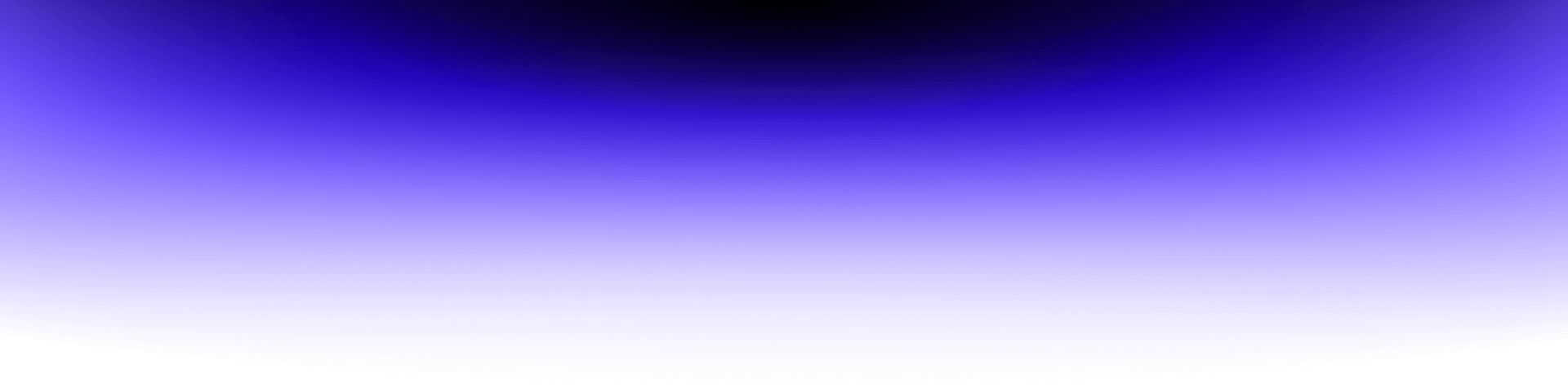
Open Source, Enterprise or Enterprise Open Source?

It’s hard to deny that content management systems – the ever-popular CMSs – are becoming the go-to tool for creating websites. They improve the operation of any pages that contain a large amount of information, initially being chiefly used to publish texts on blogs. Now, each type of CMS can be selected according to the customer’s needs – from a system for a large corporation to one that will improve the operation of an online store. As this tool not intended for professionals, it usually has a clear administration panel. This is facilitated by the WYSIWYG (What You See Is What You Get) editor, through which the user can directly see the end result.
Currently, each institution has its own website. So, does it follow that a large company always has to use expensive IT solutions? Do the largest institutions in Poland have to have the most expensive CMS systems? How can we find a happy medium between open source and enterprise solutions to optimize costs while meeting customer requirements? That is what this text will cover.
As a company from the industry widely understood to be IT, we have been providing services to the financial sector for a long time. We deal with large organizations on a daily basis. At first glance, corporate websites are not very advanced. In fact, it all depends on the real needs of the company. They can be simple CMSs with the option of content editing, but they can also be extended CMF-based systems linked to other existing systems within the bank, integrated with additional tools supporting company management. These extreme cases require completely different technological solutions. Or do they?
What are the free solutions available?
Let’s start with the services that you don’t have to pay for. Free systems have an open license, so-called Open Source. This means that we can use them free of charge as the basis of our system, configuring, personalizing and, if necessary, expanding to meet customer requirements. It also means that everyone has access to these solutions, which has advantages and disadvantages. The undeniable advantage is the availability of specialists who know this system and will be able to work on the development and maintenance of the website in the future. This popularity is also a downside, as open solutions are more likely to be attacked by malware specifically designed to exploit security vulnerabilities in these solutions.
So what are the most popular Open Source solutions?
WordPress

Depending on the source it has 60-65 percent market share, including pages based on CMS. This adds up to over 25 million active websites. Immensely popular, it has a huge number of extensions, created by the community around it. This also brings a disadvantage because the extension can be written by anyone, meaning that when building a website based on this CMS, you should check the origin of the system extensions. Maintaining a website based on WordPress CMS requires constant monitoring and implementation of updates to the CMS engine itself and its extensions.
Joomla

The second most popular, with around 5 percent market share. Recently it has been losing popularity, although about 2 million pages are still hosted on this CMS. It requires more effort to implement and manage content but balances with the reward of scalability and back-end integration capability.
Drupal

With 3.4 percent market share and over half a million active pages. Like the previously mentioned solutions, it has a large community around it and offers many extensions and ready-made templates. Implementation is a little more complicated than WordPress but it offers greater stability. If we have the task of building a website that will contain a lot of content with a heavy database then Drupal will meet our requirements.
TYPO3

Considered a CMF (Content Management Framework) due to its capabilities. It offers of greater control over permissions than other, more popular systems, and offers both stability and scalability. It is used by large international companies.
This is not a complete list of the available solutions – only the most popular ones. Not all of them are suitable for the implementation of large, complex CMSs and not all of them will be acceptable to the security departments of large institutions. In this case, perhaps we should consider turning to large, paid-for solutions that will give us a whole package of ready-made modules and extensions.
What are the advantages of open solutions?
- They are free. No license investment required
- They gather communities around them providing constant development
- There are many extensions to enrich functionality
- Hosting costs are low
What are the downsides to open solutions?
- Only community support, unless you pay a company providing such services
- Security: the openness of the code means that malware can exploit security gaps
- Extensions can be written by anyone, so their quality varies
- A large increase in extensions and modifications significantly affects the efficiency of the entire solution
What paid-for solutions are available?
Considering paid-for solutions, I have mainly focused on licensed systems that are constantly being developed and offer a wide range of functionalities. Thanks to this, many functions required by the client can be implemented out of the box, without custom development or ordering extensions from the software producer.
AEM (Adobe Experience Manager)

A very extensive system that allows you to manage website content and offers great marketing opportunities. In addition to the management of content and marketing resources, it also provides tools to run campaigns in all digital channels. It allows you to create personalized, localized and targeted content and then then monitor and optimize the course of the campaign. It has built-in integration with systems such as Adobe Analytics, Adobe Target and Adobe Campaign. It allows you to run multiple websites dedicated to various markets which is why it is eagerly chosen by very large international companies.
Sitecore

This system stands out from others with extensive monitoring and analysis of customer involvement in published content and activities on social media. Sitecore has been providing web content management and automation of multi-channel marketing since 2001. It provides solutions for clients from small businesses to large enterprises.
Magnolia
The above solutions represent a completely different class of software, functionally exceeding the open source solutions by a long margin – after all, that’s what you pay for. It’s all about the money. But these paid-for solutions do have two disadvantages:
- Licenses are expensive. An AEM license can set you back upwards of USD 250 000, depending on the components used. The Sitecore license costs a minimum of USD 40 000, renewable annually. Lower initial costs, but still considerable.
- Implementation is costly. The implementation of such complex systems is never simple or cheap and the costs of doing so usually exceed the cost of the license.
A multitude of functions tailored to the client’s needs is just what we would like. However, costs are often an insurmountable barrier. Not every institution in Poland, even a large bank, can or wants to afford such an expensive solution. Does this mean that we are sentenced to Open Source?
A few years ago, this is exactly what we were weighing up in our company. How could we build our CMS implementation offer to satisfy customers with an average budget? When creating solutions for campaign websites, product-only websites or for short-term actions, you can try to use one of the Open Source proposals. But what about larger systems? After researching the market of available solutions, our choice was Magnolia CMS.
Magnolia offers enterprise-class solutions. In Magnolia, everything is organized into internal applications and building pages is simple, thanks to the breakdown of the layout into reusable templates and components. No technical knowledge is required to operate Magnolia. We can organize the content into branches and the publishing process is based on user rights. You can quickly find what you are looking for, re-purpose items, and direct your site visitors to what is most relevant.
Magnolia offers ease of integration with commercial and e-commerce tools (such as the DAM connector for Amazon S3), the ability to synchronize analytical data with Google Analytics, external HR tools, integration for SEO, translation and authentication (LDAP, AD) and much more.
With the many extensions available and a philosophy based on multitasking and performance, we found Magnolia CMS to be suitable for financial institutions and even government websites.
What are the license costs? Well, it depends on the type of license, but the cheapest one is free! The Community Edition is free; only the higher versions are paid-for, but compared to the cost of AEM, it’s only a fraction of the price.
Implementation of the system in standard scope is quite fast. The Magnolia engine is based on Java language, but the implementation of a simple website can be done based mostly on configuration and development work on the front-end. This significantly speeds up the work and gives great opportunities for adaptation to the customer’s needs as well as easy maintenance and development.
For several years, we have been successfully implementing the Magnolia CMS system for our clients. They include the largest banks in Poland, government institutions and international financial start-ups. In retrospect, we believe that our choice was the right one, and we are looking forward to many interesting projects in future based on this CMS.
Choosing a CMS – what should we consider?
- License cost. The license itself is just the beginning of the expense, will the budget cover it?
- Support. Is the system still being developed? Can we count on the support of the manufacturer or the community?
- The popularity of the solution and the technology used. A niche solution may lead us into problems in the future.
- Scalability. We have to think ahead; every business hopes for development and a business website must be ready for it.
- Simplicity and intuitiveness. Will the client be able to manage content without possessing any programming skills?
- Ease of integration. Business nowadays requires many IT services and it is good to be able to combine them.
- GDPR ready. If our system is to process personal data, it must meet legal requirements.

