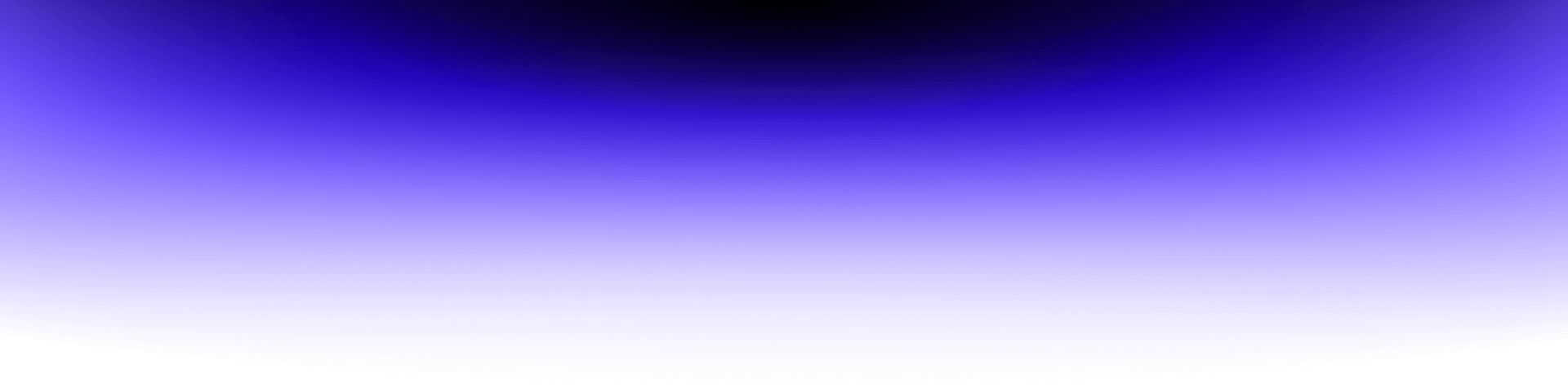
The difference between UI and UX

Every digital product needs to be intuitive and easy to use. It also has to provide all the relevant functions and look nice. That’s, in short, what UI and UX are all about. However, there are some differences between UX and UI. And that’s what we want to talk about in this article – we want to show you the difference between UI and UX.
Generally speaking, the recipe for a successful digital product is relatively easy. Your product has to check the following boxes:
• It needs to be relevant to potential users, e.g., solve a common problem or provide the desired service
• It needs to be useful and intuitive
• It must come with a well-thought-out offer and pricing plans
We can say that customers/users should simply want to use your product, whether it’s a website, an online store, or a web/mobile app. A huge part of that can be achieved through good UX and UI. Let’s talk specifics.
UI vs UX – what do you need to know?
If that’s the first time you read about UX and UI, a short introduction is necessary. Both these disciplines are all about the impression your digital product makes and what kind of experiences it offers to people using it. To understand the difference between UX and UI, let’s have a closer look at them.
UX
This acronym stands for user experience. It’s a broad term describing your product’s overall experience – whether it’s easy to use, functional, or tailored to your target audience’s expectations and needs. UX concentrates on all interactions between your product and your customers/users, and it can also refer to other elements of your company or offer, e.g., customer service or the product’s reliability.
Read also: User research methods in times of crisis
UI
UI stands for the user interface. This discipline focuses exclusively on your product’s visual side – how it looks and feels. Intuitive menu, nice colors, legible buttons, clear fonts, and attractive graphics – these are all elements UI designers are interested in.
And speaking of designers, let’s have a look at what UX designers and UI designers actually do.
UX DESIGNER VS UI DESIGNER
UX designers are usually responsible for conducting user and product research to understand what kind of products and solutions would meet the target audience’s needs and expectations. They also create user personas and customer journey maps.
UX designers collaborate with UI designers and developers to create the initial and final versions of the product. They are also responsible for testing the prototype and analyzing its performance.
On the other hand, UI designers focus on the product itself. They create the entire layout and interface, select appropriate color palettes and typography, and design all the website’s/app’s elements, such as:
• Buttons
• Boxes
• Menus
• Text fields
• And overall navigation
For obvious reasons, they are also involved in cooperation with developers and help create the final product.
To sum up, take a look at this infographic. It perfectly shows the difference between UI and UX:

UX/UI examples
A good example of a really good UX is Spotify. If you like listening to music, you will surely enjoy using this app. Spotify comes with many functional features, including creating your own playlists for different occasions, discovering similar songs and artists, and browsing through hundreds of artists and music genres. Users can also share their playlists with a friend for collaboration.
Spotify’s UX is, at least partly, a result of their thorough approach to satisfying their customers. Spotify has created a detailed customer journey map depicting every important stage and touchpoint for users using their app:
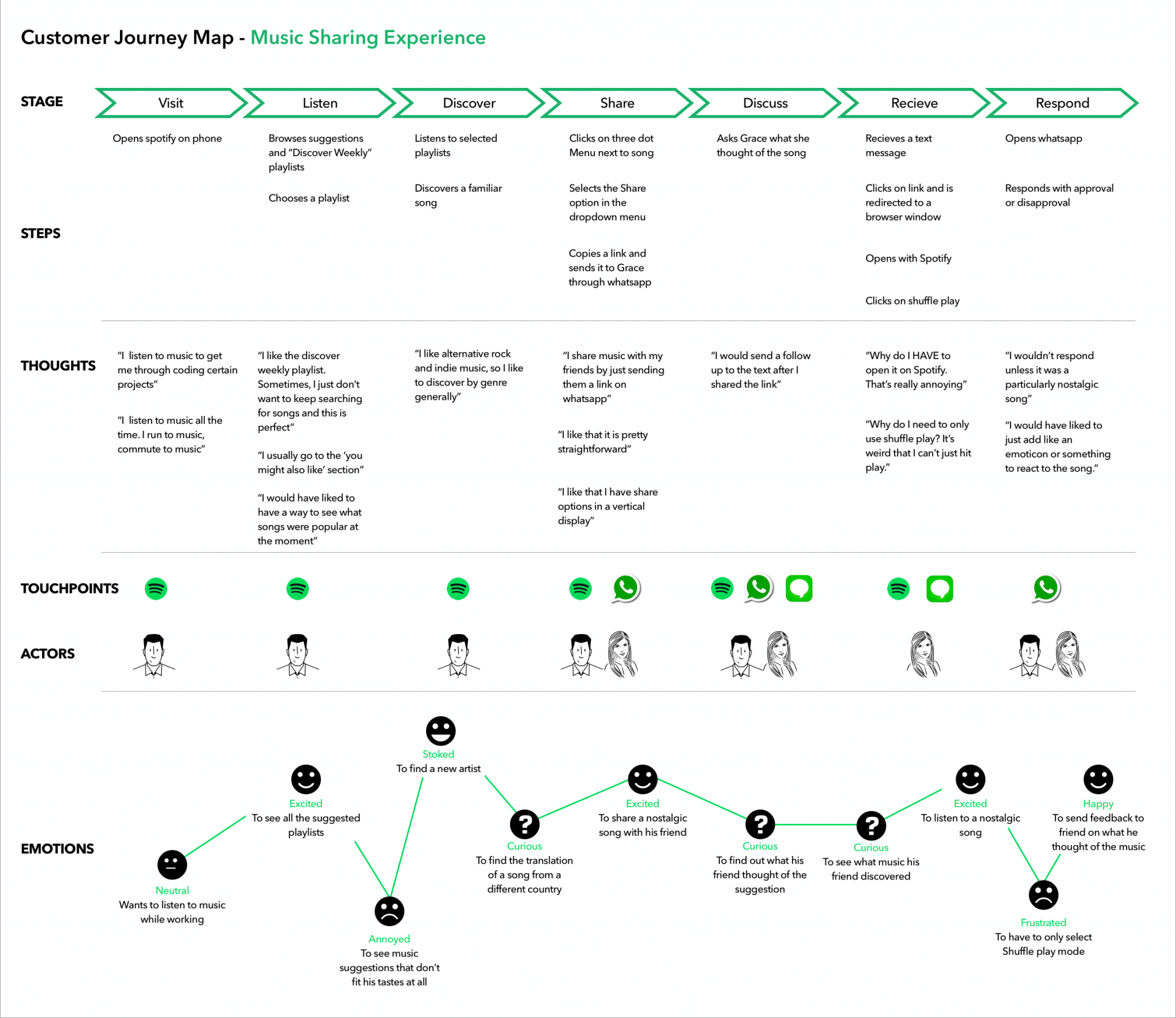
source: http://www.meghanabowen.design/spotify.html
And what about UI? There are many apps and websites with nice and well-designed layouts and interfaces, but today, we want to turn your attention to N26. It’s a German neobank offering money services in Euro. N26 has gained popularity and good reviews thanks to its simple and intuitive interface. There are no excessive elements, everything is well-organized, and the user always knows where they are and what they should do next. What’s also important is that the N26 app also has default options available at every stage and in every feature, so users don’t have to make too many decisions if they don’t want to.
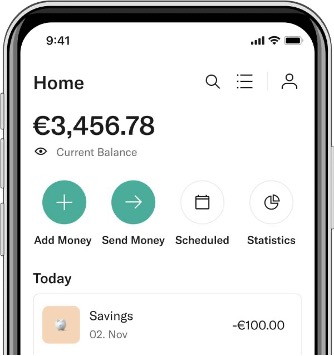
Source: https://n26.com/en-eu
Read also: What is gamification and how to design it
UI and UX – the way to satisfy the user
As you can see, both UI and UX have a lot in common. Both of them are focused on creating a fully-functional product that checks all the right boxes and answers to the needs of its future users. If you want to create a digital product such as an online store or a web/mobile application, you need both UX and UI designers to help you with this challenge.
Thankfully, you don’t have to look for these specialists on your own. If you work with a web/mobile development company, they will help you with the entire process so that every stage of the product development process goes seamlessly.
Don’t forget that the industry evolves, and so do the specialists. More and more often, you can meet people who have the necessary competencies in both areas – both UX and UI. And of course, one of them is always dominant, but by choosing a specialist for the specific type of project (e.g., a UX person for banking processes and a UI person for a landing page project), you can combine all the necessary competencies to create a useful and nice-looking product.
