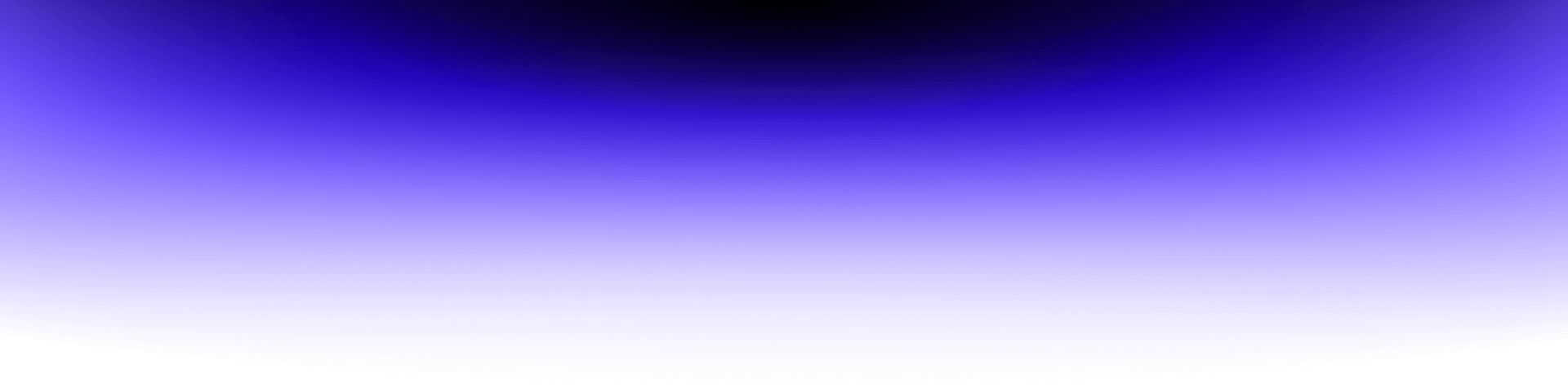
How motion design support UX in mobile app?
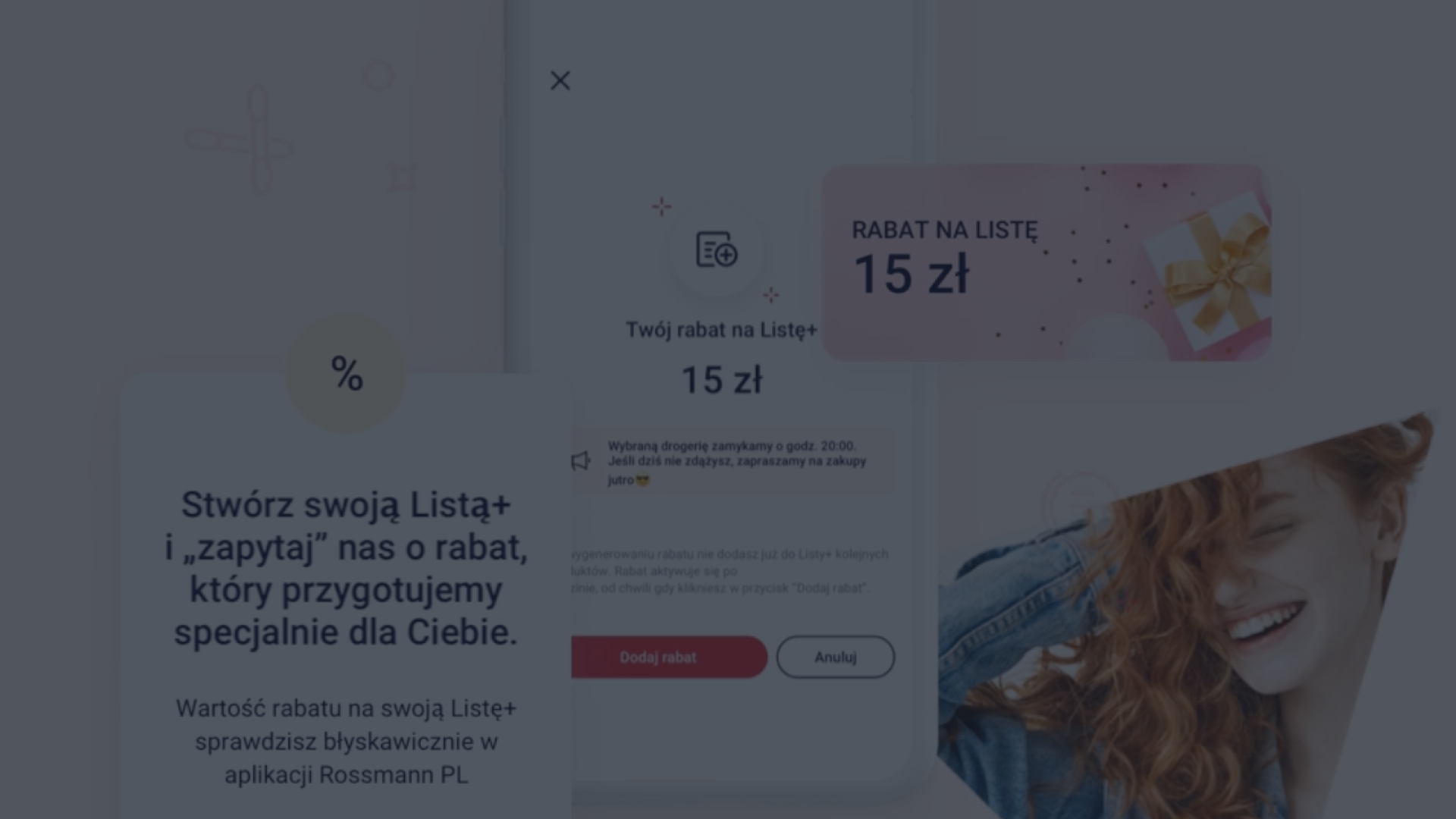
he application design process is primarily about ensuring its functionality, usability, and user-friendly interface. What counts in this whole process is to increase its involvement, as well as the attractiveness of the application itself, which attracts attention, improves the user experience, and adds a unique character to the application itself. So far, however, the issue of animation and micro-interactions, which are part of the so-called motion design, has often been overlooked in application design. So, what is a motion design, and how can it influence the development of mobile applications in terms of their UX?
Motion design in the context of mobile applications
Motion design in the context of mobile apps refers to the intentional use of motion, animations, and transitions to enhance the visual appeal, usability, and overall user experience of the app. It involves carefully crafting and implementing animations and motion effects to create a sense of fluidity, interactivity, and delight for the users.
There are two categories of these interesting solutions.
The first one concerns visual engagement. Motion design allows you to add elements to the application interface that are dynamic and visually attractive to the user. These elements are memorable and more engaging. They are the basis for creating a coherent, uniform application language. Thanks to them, the application gains its identity and recognition.
The second category consists of elements that can be classified more as user guidance and have an impact on the intuitive operation of the mobile application and the processes taking place in it. In this respect, motion design guides users to important elements or actions in the application. Movement attracts attention, so designers can use it to emphasize important functions that the user can use. It’s also a way to guide the user to visual cues so that he can better understand how the app works and use the interface more effectively.
All of these elements enhance the user experience (UX).1 Thanks to them, the interest of users increases, which is influenced by motion design that adds dynamics to applications and arouses interest more than static content. It is also a way to increase the interactivity between the user and the mobile application, as well as his involvement in using it.
Growing user needs for mobile applications
Motion design solutions within mobile apps are constantly evolving. With its development, it must keep up with dynamic changes and the growing needs of users, who ultimately decide whether a given application will meet their expectations or rather use the competition’s solutions.
The symbiosis between UX and motion design
UX and motion design exist side by side, but they interact with each other and create a kind of symbiotic system. Thanks to motion design, the design of the mobile application looks lively, active, and visually eye-catching. It is great support for static elements and provides intuitiveness of application operation. Thanks to motion design, the application becomes easier to navigate, predictable, and logical in an imperceptible way.
Thanks to pinpointing, the selected element redirects attention to important components or makes it clear that, for example, the page loading process is in progress. Therefore, there is no need to display numerous text messages to inform the client about the course of a given action in the application. And all this in an understandable, but discreet and unobtrusive way.2
Motion design as a factor increasing the chances of success of a mobile app
The current digital landscape can easily be described as very dynamic in development. Mobile applications are slowly becoming the basic source of knowledge, which is why more and more people use them. However, this also increases competition on the market, which can be discouraging for many businesses. To stand out, it is worth taking advantage of the possibilities offered by motion design. Certainly, this is one of the decisive factors that increases the attractiveness of the application and helps to increase its competitiveness. This factor affects increased user satisfaction and better user retention rates.
Animated elements give the app life and make such solutions more attractive and interesting. Good, memorable user experience means good feedback about the app’s functionality.3
Just like the entire complex process of designing mobile applications, motion design should take into account the self-directed relationship. Motion design should also be included in sprints, e.g., in the Scrum methodology.
Understanding motion design and UX
Motion design is a way to create dynamic visual elements that increase the interest, responsiveness, and intuitiveness of using a mobile application. This is the basis for creating a modern, advanced interface that significantly reduces the distance between a person and the application and gives the user a sense of better understanding and getting used to it.4
Motion design is, therefore, a combination of many multidisciplinary technological aspects, the direction of which depends on the human factor.
The user’s journey through the mobile app developed with the application of motion design principles makes the interface more lively and user-friendly. Each movement initiated in the application can be a clue to the user what he should do next. It can also be part of interesting and original storytelling that makes the brand more unique, memorable, one-of-a-kind, and distinguishable from the competition.
Motion design, therefore, affects the fact that the smooth animations used in the mobile application are attention-drawing and catchy. They also add style and elegance to the interface. Motion design also gives great opportunities to introduce gamification and increase user involvement, as well as easy interaction and increased usability.5
Exploring how motion design supports mobile app UX
How is motion design used in mobile applications to improve user experience? Below are a few examples that increase the app’s attractiveness and intuitiveness.
Micro-interactions
One of the elements used in design motion supporting mobile app UX are micro-interactions. After clicking on such a small animation, the user receives quick feedback and better controls his activity in the app. Some examples of such a solution are:
- Switch – shows that something is turned on or off.
- Toast – animation that leads an eye to a short message on the screen that informs about the performance of some action, e.g., confirmation of sending a message, receiving a new message, errors, and warnings.
- Button tap – it is activated when touched on the screen of the device. It is a short, dynamic reaction to the user’s action in a visual form, e.g., the effect of button splashing, backlighting, and size change.
- Pull to refresh – a very common interaction that lets you know that the app has been refreshed and the user has access to the updated content.
- Typing – this micro-interaction is a visual message to the user that the other party to the conversation is preparing a real-time response for them, and they can expect it soon.
- Press and click – small interactions that refer to an item displayed on a screen. This is a visual confirmation that the action is being performed by the app.
Loading time and user patience
If an application needs time to complete a specific task, an animation can reduce the frustration of waiting. At the same time, it shows what is happening in the background, which reduces the risk of abandoning the application by the user.
In this context, it is worth writing a few words about leaders and skeletons. Leaders in motion design are elements that attract attention and direct the user to relevant information. They catch the eye and appear, for example, in the form of arrows, etc. This is very important, for example, when the page is to lead through a specific path, step by step, to achieve the goal of the application.
Skeletons in motion design, on the other hand, is the basic, elementary structure of animation. It is displayed in the first place and is also the background for the leaders and usually has a simplified form so as not to distract attention from important information. Skeletons make it easier to predict further animations on the screen and their placement.
Scroll-triggered animations
Scroll-triggered animations are an interesting solution. Thanks to them, individual content elements are revealed gradually. This speeds up the app loading process but without feeling like it takes too long. At the same time, it affects the browsing experience and adds dynamics, which is very important from the user’s point of view.
Transition animations
These animations are used to create smooth transitions between screens or views within an app. Examples include sliding, fading, or zooming effects when navigating between different screens or opening/closing modal windows.
Loading animations: Loading animations are displayed to indicate that a process or task is in progress. They help manage user expectations and provide feedback during actions such as content loading, file uploads, or data retrieval. Loading spinners, progress bars, or skeleton screens are commonly used for this purpose.
Micro-interactions: As mentioned earlier, micro-interactions are small, focused animations that occur in response to a user’s action or system events. They provide visual feedback or confirmation for actions like button taps, switches, checkboxes, or toggles. These animations can include color changes, icon transformations, or subtle motion effects.
Gestural animations: With the advent of touchscreens, gestures play a significant role in mobile interactions. Gestural animations respond to user touch gestures such as swiping, pinching, or rotating. These animations provide visual feedback as the user interacts with elements like image galleries, maps, or content carousels.
Parallax scrolling: Parallax scrolling creates an illusion of depth by moving multiple layers of content at different speeds as the user scrolls through a screen. This effect adds a sense of immersion and interactivity, commonly used in storytelling apps, landing pages, or image galleries.
Feedback animations: Feedback animations help users understand the outcome of their actions or system events. For example, when a message is sent, an animation may briefly show a checkmark or a tick mark to indicate successful delivery. Similarly, error messages or validation errors can be accompanied by animations to draw attention to the issue.
Animated icons: Instead of static icons, apps may utilize animated icons to provide more engaging and informative visual cues. Animated icons can depict actions or states dynamically, offering a richer and more interactive user experience. For instance, a refresh icon could rotate to indicate a refresh operation in progress.
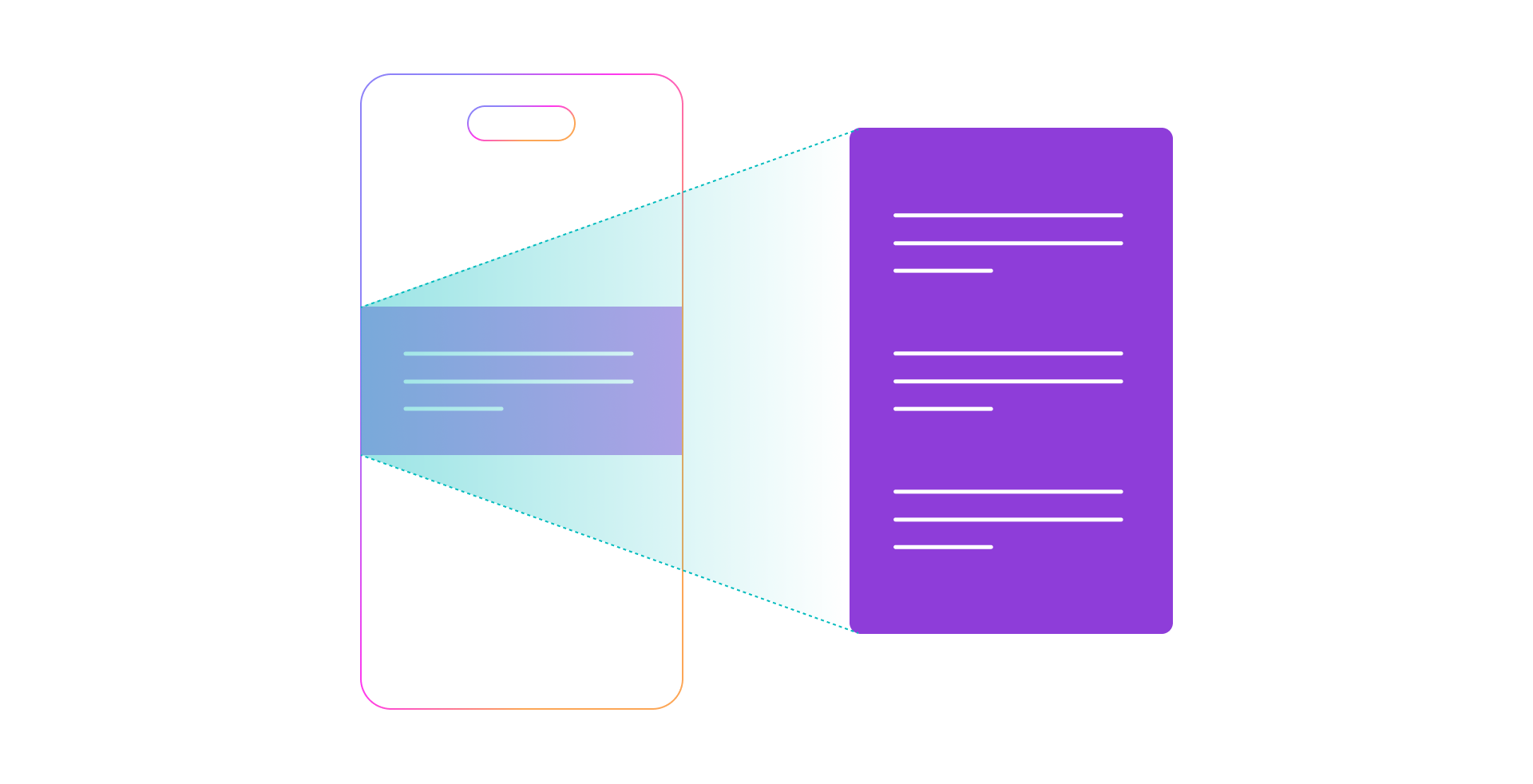
Parallax effects
Parallax effects are interesting to the visual experience provided to the user. Background elements on the application interface move slower than other components in the foreground. This gives a three-dimensional feeling when navigating the application.
Contextual feedback animations
Contextual feedback animations are a way to provide users with immediate feedback. Interaction with a specific element in a mobile application is intended to evoke an immediate reaction. Thanks to this, the mobile app is perceived as highly responsive and easy to use.
Animated onboarding and tutorials
Animated onboarding animations are often the first screens that are displayed to the user after starting the application. That is why it is so important that they attract attention.7 They must facilitate further navigation from the very beginning, especially for new users. They should teach about the application but in an unobtrusive way. Then much less users decide to disable them and follow the instructions that make it easier for them to understand the application. This is extremely important, especially when the application is complex and very extensive. Tutorials also work great for this feature.
State transitions animations
State transitions animations are the basic elements enabling the user to understand what changes are taking place in the application. Every transition should be understandable. During changes, the context should be preserved so that the client does not get the impression that he has been redirected to content that has nothing to do with the knowledge he is looking for.
Storytelling and branding animations
Storytelling and branding animations are a way to create an emotional bond between the brand and the users. It is worth enriching them with a visual and animation layer because it attracts attention and has a positive impact on UX. Thanks to motion design, well-designed graphic material increases brand recognition, which is more memorable and stands out from the competition. It is also a way to build brand loyalty.
The benefits of incorporating motion design into mobile apps UX
What are the biggest benefits for mobile apps’ UX resulting from the use of motion design in designing?
Visual delight
Motion design is a way to increase the attractiveness and dynamism of a mobile application. Moving visual elements are more eye-catching, and well-polished transitions give the impression of a reliable approach to building the application itself. The client identifies with the brand’s professionalism.8
Improved usability
Visual effects enabled by motion design can provide users with clues on how to use the application and understand its operation. Customers don’t have to spend a lot of time learning about the mobile app, which is daunting. Intuitiveness and simplicity of use with the maximum use of mobile app capabilities is the best way to improve the user experience.9
Enhanced user engagement
Animations attract attention, thanks to which the user uses the mobile app longer and is more involved. Motion design is a way to achieve interactivity and movement that positively affects the aspect of interactivity and interest in the offered content.
Read also: The lifecycle of software product development
Clear communication
Motion design is a way of simple visual communication in the form of tips and animations that intuitively explain even the most complex functionalities and the operation of the mobile app itself. It’s a way to create an effective narrative that is understandable to the user and has a positive impact on UX.10
Contextual feedback
Interactivity is also greatly influenced by contextual feedback. The immediate information that the user receives after clicking on the selected option gives him the opportunity to understand how the application works and use it in a more intuitive way.
Seamless transitions
The entire user journey must be seamless. Therefore, interactions and transitions must run smoothly and without reservations. Thanks to this, the flow of the application builds a positive, professional impression on the recipient.
Deliberate focus and hierarchy
Motion design makes it possible to increase users’ attention on the most important aspects and direct their eyes to information that may be the most important for them at a given moment. The communicated content is, therefore, immediately noticed, and the client does not waste time searching the entire mobile app in order to find it. Therefore, the hierarchy of importance in the information provided to the user is maintained.
Brand identity and personality
Motion design allows the use of animations that are unique to a given brand. It builds its identity and personality. It is, therefore, recognizable and characteristic. It can also arouse emotions and visually associate with a specific company and products. As a result, the customer becomes more attached to the brand and loyal.
Emotional connection
This identification with the brand is caused by an emotional bond. Creating emotions through the content of the application and the way the content is presented arouses empathy and positively affects the user experience.
Differentiation and competitiveness
Motion design is a way to differentiate your app and make it stand out from the competition. The more unique it is, the better it is remembered. If it is remembered and enables efficient interaction, the user will decide to continue using the application and encourage others to install it on their device.
Final thoughts
Solutions that provide users with the best positive user experience and help them intuitively and quickly meet their needs are most appreciated by them. Motion design can therefore contribute to the success of the brand and make the brand recognizable and unique. However, it is important that it remains narratively coherent and skillfully implemented. Attractive, dynamic interface design developed in accordance with UX principles and motion design can largely determine whether the mobile app will be successful and will gain the recognition of users.
