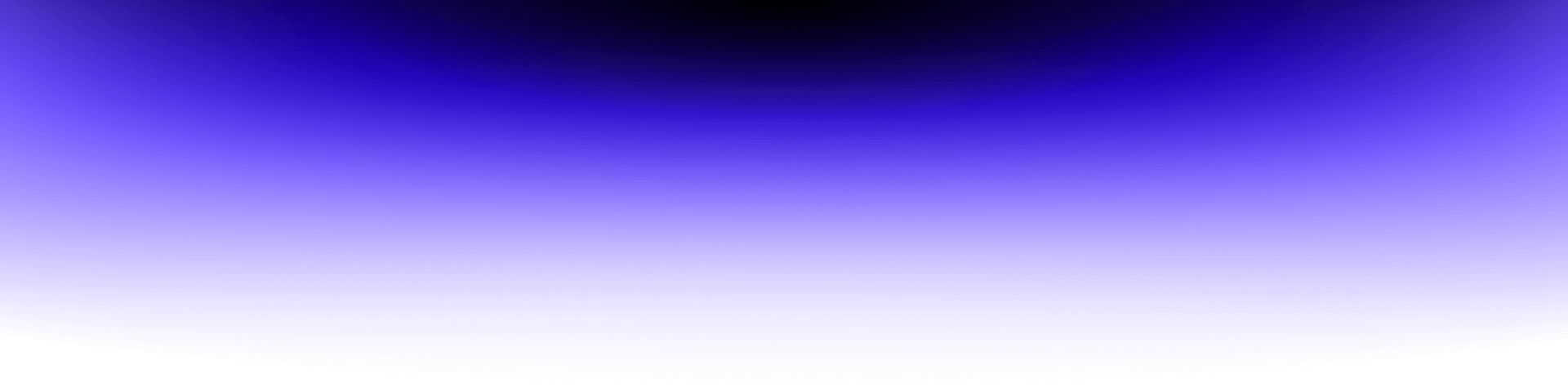
Accelerating Mobile App Design: React Native’s Role in Rapid Prototyping

Rapid prototyping is nothing new in the tech world, but in the process of mobile application development, it takes on a new meaning, as the list of benefits of this solution includes saving time and money, as well as verifying an idea at an early stage.
It is about creating prototype versions of the application, which will allow not only to test the idea but also to record users’ feedback, thus speeding up the process of eliminating bugs or adapting the application to people’s real needs.
Such a prototype version also allows for a higher quality of the final product, which results in a bigger chance of business success. After all, this is what it’s all about: Making a mobile application enjoyable for its users and rewarding for its developers.
In a world where time is money, rapid prototyping takes on a whole new meaning, and React Native allows you to take full advantage of its potential. React Native is an innovative system that creates an effective environment for testing concepts and quickly making changes based on feedback from users or testers.
This dramatically shortens the time it takes to bring a full-featured product to market!
Advantages of React Native in Rapid Prototyping and Quick Development with “Hot Reload”
Developers have to make a lot of changes as part of the application development process, especially when working on prototypes. The “Hot Reload” feature allows them to make these changes in real time, so they do not have to restart the application each and every time to see the results. This saves a lot of time and money.
With React Native and “Hot Reload”, you can save even more time by using a single codebase for both iOS and Android. Instead of creating two separate prototypes for each system, you can focus on a single, consistent design. That means fewer coding hours, lower costs, and a faster launch of your new mobile application.
The efficiency of the rapid prototyping process is closely tied to the availability of off-the-shelf components and libraries, and the React Native ecosystem has powerful resources that can be utilized for this purpose. Instead of building everything from the beginning, development teams can easily adapt existing solutions. And with the aforementioned “Hot Reload” feature, you can see those changes in real time.
In addition, there is a large community of users and many forums or discussion groups where you can quickly get help with a particularly stubborn problem. All of this makes React Native an excellent choice if you are serious about rapid prototyping. And today’s market shows that you need to be serious about it.
Now, let’s look at the more practical aspects of React Native in the context of rapid prototyping.
Rapid Prototyping in React Native
The financial savings may be an excellent argument for investors, but React Native is also winning approval from developers who work directly with it. And that is the best recommendation because it shows that the system works in practice.
An excellent illustration of this is the creation of user interfaces using JSX (JavaScript XML). And while React Native does not require the use of JSX, many developers choose to use it for the ease and precision of their work – with JSX, UI development becomes intuitive, and code is readable and organized.
Designing interfaces in React Native is simple and similar to creating web pages in HTML. This is intuitive for people who have worked with JavaScript and HTML, making React Native an attractive tool for rapid mobile application development.
There are two observations that are interesting in this context:
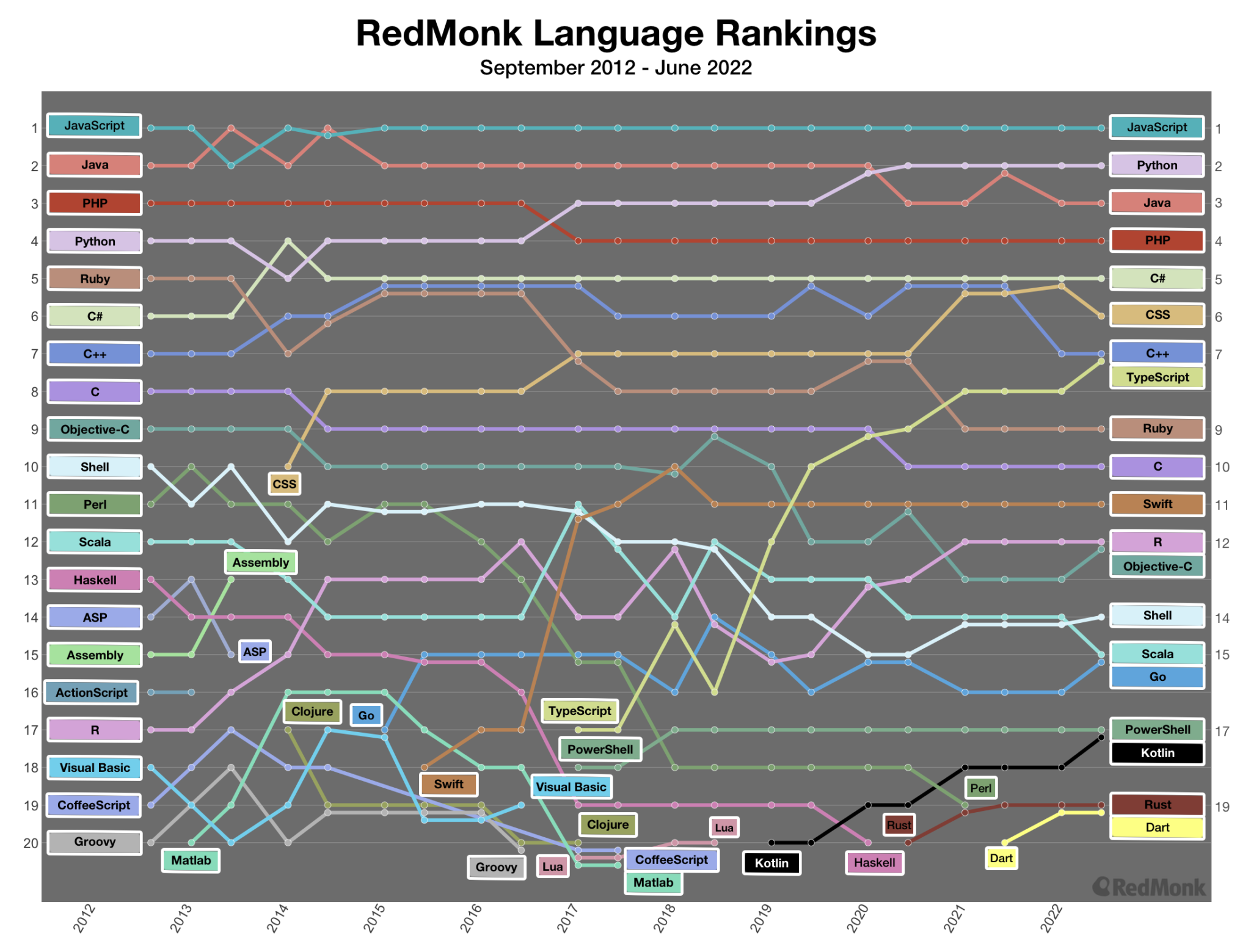
Source: https://redmonk.com/rstephens/2022/10/20/top20-jun2022/
And:
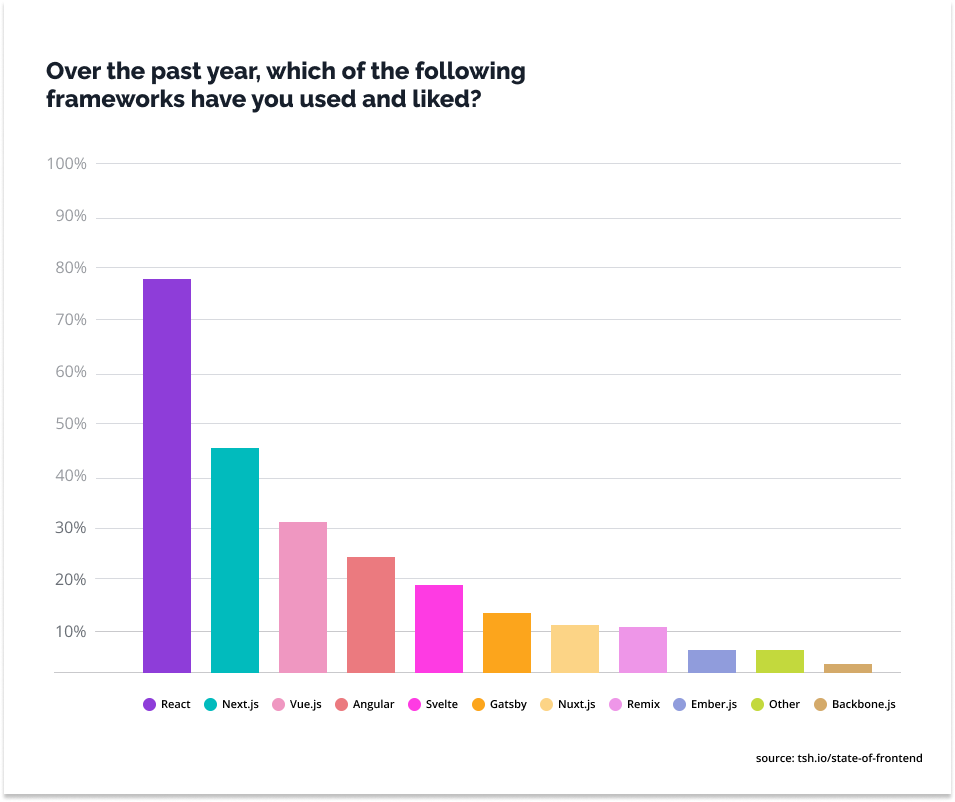
Is this a coincidence? Probably not, and the use of JSX in React Native encourages Java-aware developers to use it.
React Native provides a rich set of ready-to-use components that can significantly speed up the process of creating a prototype for your application. These essential components allow you to design user interfaces quickly and efficiently without having to build each element from scratch. Again, this is a time-saving solution that is hard to pass up.
The most common examples are obviously:
- Buttons
- Text Fields
- Lists
But there are many more with their own subcategories, and you can learn more about them on the official React Native website – here.
What is important, however, is that developers have at their reach not only ready-made solutions from React Native but also a rich collection prepared by the user community. This gives excellent possibilities and allows to reduce the working time even by half. The growing list of additional components can be found here.
The question remains: how to use the available libraries to implement business logic in prototypes? First, let’s answer the question of what “business logic” is.
Simply put, business logic refers to the rules and procedures that drive the operation of a particular application or system. It is a set of functions, instructions, and rules that determine how an application processes data and what results it delivers to the user.
How can you integrate external components from libraries? This can be done in several steps. Here they are:
- Component analysis and selection – check what components are available in the selected library and what functions they provide. Consider reading documentation, reviews, and examples of how to use a feature.
- Configuration and Customization – nany components offer various configuration options that allow you to customize them to meet the unique needs of your project. It is important to customize components so that they work with the rest of the application and are compatible with its appearance and functionality.
- Test – make sure that all components work correctly and that all data is processed as expected. This is where the “Hot Reload” feature, which allows you to preview changes quickly, becomes extremely valuable.
- Bug reporting and community support – if you find bugs during testing, do not hesitate to report them to the developers.
By following these steps, developers can effectively integrate external components into their applications while ensuring that the business logic is maintained. Collaborating with the community and leveraging available resources can significantly accelerate the process of developing and improving an application, and that is what rapid prototyping is all about – development.
Testing and Verification of Prototypes – Testing on Real Devices
Every application should provide satisfaction to the end user, so it must be tested on real devices because only this way will the feedback be completely accurate. How can you be sure that such testing will bring qualitative results? The answer lies in proper groundwork, which can be divided into several stages:
- Selecting Devices for Testing
React Native allows you to write code for both iOS and Android, so you should also test on different systems. In addition, make sure to try on different phone brands and models to see how the application performs with different settings or screen sizes.
- Preparing the Test Environment
There is nothing worse than a little stumbling block that delays the process, so make sure the devices you have chosen are operational, fully charged, and ready to test. Then, install a prototype app on them, using, for example, TestFlight (iOS) or Google Play Beta Testing (Android).
- Recruiting Participants
Select test participants who best represent the target group. Remember that they should be as neutral as possible so that their feedback best reflects the end-user experience. Also, it is a good idea to inquire independently about the functionality of selected features and solutions without directing the answer.
- Analyzing Test Results
After testing, it is crucial to analyze the results and take care of the most common problems, suggestions, or opinions, as they will largely determine the order of further steps. It is important to prioritize actions to make work smoother.
- Making improvements
Based on the analysis and execution plan, you can move to the next step of making changes to the prototype.
From the above, it might be assumed that prototype testing is done in a closed environment where user reactions can be observed. While this is a possibility, it is very limited, and modern solutions make it possible to gather feedback from more users at the same time quickly.
Again, there are at least a couple of options, and your choice should be adapted to your abilities. What can you choose from?
- Testing tools like UserTesting, Lookback.io, or Maze.
- Online surveys (such as Google Forms, Typeform, or SurveyMonkey).
- A/B testing – if you are testing multiple versions of a prototype or different variations of a feature at the same time.
- Analytics tools (such as Hotjar or Mixpanel) to track how users are using the prototype and where there may be problems.
Last, but perhaps most important, is data security. Application prototypes may contain confidential or sensitive data that should be kept secure. And even though we are talking about prototypes, this issue should not be overlooked, as a single mistake in this area can derail the entire project.
Fortunately, this can be handled with basic security hygiene and a few small adjustments. First and foremost is data encryption. Use strong encryption mechanisms to protect data stored in the prototype app and data transferred between the server and users.
Also, limit access to the application to ensure that only authorized people have contact with the prototype. This includes both physical access to the devices on which the prototype is installed and online access. And be sure to use secure connections, such as HTTPS, if the prototype needs to connect to the Internet or other systems.
And finally, backups or copies of your data. Just make sure that the copies are properly backed up, too.
The Future of Prototyping – Evolving Prototypes into Full-Fledged Applications
Prototypes are prototypes, but how do you turn them into full-fledged mobile applications? After all, that is the primary goal of the whole process. Since React Native is a framework designed to build apps for iOS and Android platforms, the entire task becomes much easier.
And so, after the steps described in the previous paragraphs, i.e., prototype testing, you must remember to optimize the code. Why? Rapid prototyping is all about illustrating and verifying an idea so that some features may be temporarily disabled or ineffective. Optimization will bring those features up to their expected maximum.
In addition, optimization can include improving performance, minimizing resource consumption, and reducing load times, all of which contribute to better application performance.
Moving a prototype into production without proper optimization and stabilization is very risky. This can lead to serious problems such as system crashes, slow application performance, or exposure to external attacks. That is why it’s essential to pay attention to these two aspects before launching a product.
Development and Future Benefits of React Native
The evolution of the mobile app industry shows how the demand for fast and efficient services is growing. The trend is up – for both iOS and Android:
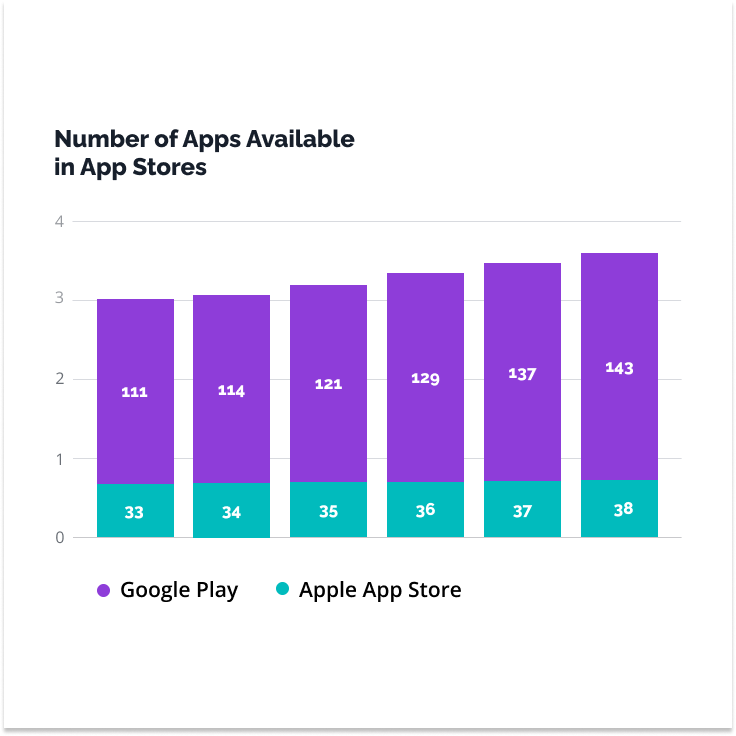
Source: https://www.statista.com/statistics/1010716/apple-app-store-google-play-app-downloads-forecast/
The future looks equally bright for React Native itself as it continues to be refined and improved based on user feedback. And even though React Native uses JavaScript, its applications run almost as smoothly as native apps thanks to the ability to use native components, opening another door for developers.
As technologies like AR (augmented reality) and AI (artificial intelligence) continue to evolve, we can expect React Native to offer better integration with these tools. Jumping too far into the future? React Native is largely made up of the people involved in the community, and they are the ones who can make these things happen.
One thing is clear – while React Native is already efficient, continued work on optimizing the source code can make it even faster and more efficient, allowing for even better development time optimization.
